In the C programming language, there are times when you'll want to change looping behavior. And the continue and the break statements help you skip iterations, and exit from loops under certain conditions.
In this tutorial, you'll learn how break and continue statements alter the control flow of your program.
Let's get started.
How to Use break to Exit Loops in C
In C, if you want to exit a loop when a specific condition is met, you can use the break statement.
As with all statements in C, the break statement should terminate with a semicolon (;).
Let's take an example to understand what this means.
Consider the following code snippet.
#include<stdio.h>
int main()
{
int count = 0;
while(count < 100)
{
printf("The value of count is %d \n", count);
count++;
}
return 0;
}In this example, the while loop repeats the statements in the loop body so long as count is less than 100.
The count starts at 0, and increases by 1 with every iteration.
Now, this is the normal control flow.
Let's modify this a bit.
- Read in an integer
fav_numfrom the user. Let's supposefav_numis the user's favorite number from the set{0, 1, 2, ..., 99}. - During each pass through the loop, you've to check if the current value of
countis equal tofav_num. - You'd like to exit the loop when
countequalsfav_num.
So how do you do this?
Read through the following code snippet:
#include<stdio.h>
int main()
{
// Read in the user's favorite number
int fav_num;
printf("Enter your favorite number from 0 to 99: ");
scanf("%d", &fav_num);
int count = 0;
while(count < 100)
{
printf("\nThe value of count is %d.", count);
if (count == fav_num)
break;
count++;
}
return 0;
}- During each pass through the loop, you use
if (count == fav_num)to check ifcountequalsfav_num. And you add thebreak;statement to theifstatement's body. - So long as
count ≠ fav_num, the control never reaches thebreak;statement. - When
countequalsfav_num, thebreak;statement is triggered, and then you exit the loop. - The control now reaches the first statement outside the loop.
A sample output is shown below:
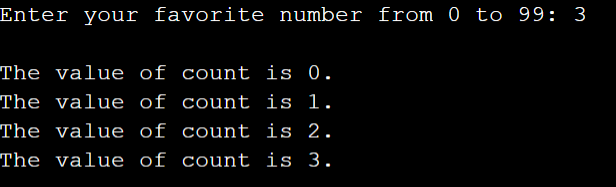
Notice how the control exits the loop once the count reaches 3, which here is fav_num.
In the next section, you'll see yet another example that'll reinforce your understanding.
C break Statement Example
▶ Consider the following example:
A[10]is an array of 10 integers, and is initialized with zeros.- You'd like to read in the elements of the array
Afrom the user. And compute the sum of elements in the array. - However, you require that each element of
Ais no greater than20. - Once the user enters a number that's greater 20, you choose to terminate the loop. Here's where the
break;statement comes in handy.
Now, read through the following code snippet that does exactly this.
#include <stdio.h>
int main()
{
int A[10] = {0};
int sum = 0;
for(int i = 0; i < 10; i++)
{
printf("Enter a number: ");
scanf("%d",&A[i]);
if (A[i] > 20)
break;
sum += A[i];
}
printf("Sum: %d",sum);
return 0;
}
- Here,
sumis initialized to0. - In every pass through the loop, the user is prompted to enter a number. And the entered number is added to the current value of
sum. - If the user enters a number that's greater than 20, the control exits the loop.
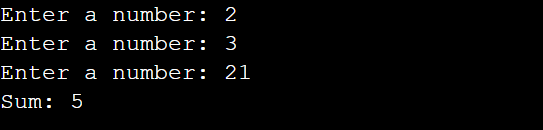
Notice how the loop terminates once the user inputs a number that's greater than 20 – in this case 21. And the sum of the other two numbers (2 and 3) is printed out.
If you've used the switch statement in C, you'd have likely used the break; statement to exit the case ladder as soon as a matching case label is found.
However, this tutorial is aimed at teaching how to use the break; and continue; statements to change looping behavior.
How to Use continue to Skip Iterations in C
In C, if you want to skip iterations in which a specific condition is met, you can use the continue statement.
Unlike thebreakstatement, thecontinuestatement does not exit the loop. Rather, it skips only those iterations in which the condition is true.
Once the continue; statement is triggered, the statements in the remainder of the loop are skipped. And the loop control continues to the next iteration.
C continue Statement Example
Let's use the example from the previous section, and modify it a bit.
Say you don't want to exit the loop when the user inputs a number greater than 20. Rather, you'd like to ignore those particular inputs, and compute the sum of the remaining numbers in the array A.
- Suppose the user inputs 10 numbers, 3 of which are greater than 20.
- Your code should now compute and display the sum of the remaining 7 numbers.
So how do you do it?
You can use the continue; statement to skip only those iterations for which the user's input was greater than 20. 🙂And you can do it as shown in the code below:
#include <stdio.h>
int main()
{
int A[10] = {0};
int sum = 0;
for(int i = 0; i < 10; i++)
{
printf("Enter a number: ");
scanf("%d",&A[i]);
if (A[i] > 20)
continue;
sum += A[i];
}
printf("Sum: %d",sum);
return 0;
}In the sample output, you can see that the very first input is 21 which is greater than 20.
However, the loop does run 10 times. And if you're up for a quick addition exercise, you can see that the numbers other than 21 (2, 3, 5, 4, 7, 15, 14, 2, and 5) indeed add up to 57. ✅

Conclusion
In this tutorial, you've learned how you can use the break; and the continue; statements to control loops in C.
To sum up, you've learned:
- how the
break;statement helps exit loops under specific conditions. - how the
continue;statement helps skip iterations under specific conditions.
Hope you found this tutorial helpful. Happy coding! 😄

